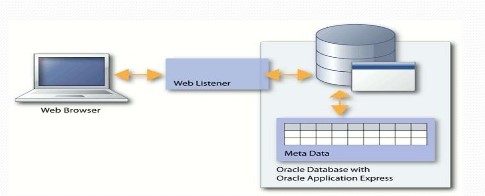In Oracle APEX 4.1 and before we had something called Page Zero. From APEX 4.2 onwards these are now known as Global Pages.
In any application, you can create a global page - and you can now add a separate one for each user interface.
A Global Page is a special page. Unlike all other pages it has no processes, validations or branches.
It functions as a master page in that APEX renders all the components you add to this page onto every page within your application.
And just like virtually all the other parts in your application you can define your own conditions on the page and its components.
So you can now create a region once and it will display on as many pages in your application as you want rather than you having to create it on every page.
A Global Page is useful for:
In any application, you can create a global page - and you can now add a separate one for each user interface.
A Global Page is a special page. Unlike all other pages it has no processes, validations or branches.
It functions as a master page in that APEX renders all the components you add to this page onto every page within your application.
And just like virtually all the other parts in your application you can define your own conditions on the page and its components.
So you can now create a region once and it will display on as many pages in your application as you want rather than you having to create it on every page.
A Global Page is useful for:
- Conditional items
- Commonly Used Regions
- Lists
- Items which will nearly always be displayed
- Breadcrumb menus
- Login to Application Express
- Click on Application Builder
- Click on the application you want to modify
- Click the Create Page > button
- Select Global Page as the page type
- Click Finish
 |
| Oracle APEX - Page Zero / Global Page |